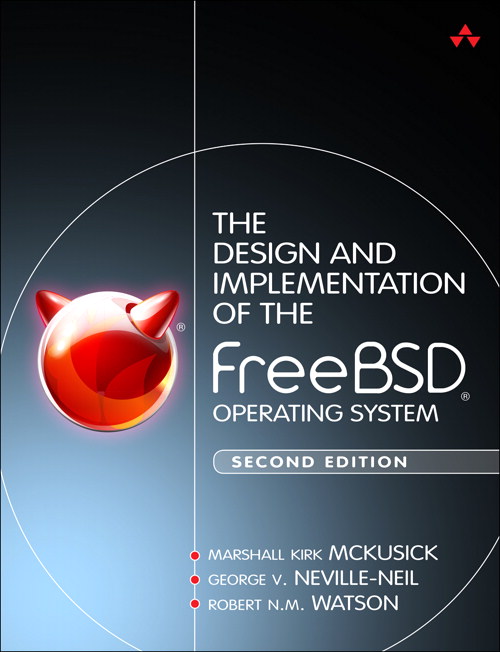
Now available: The Design and Implementation of the FreeBSD Operating System (Second Edition)
[ source navigation ] [ diff markup ] [ identifier search ] [ freetext search ] [ file search ] [ list types ] [ track identifier ]
FreeBSD/Linux Kernel Cross Reference
sys/Documentation/IPMI.txt
Version:
- FREEBSD - FREEBSD-13-STABLE - FREEBSD-13-0 - FREEBSD-12-STABLE - FREEBSD-12-0 - FREEBSD-11-STABLE - FREEBSD-11-0 - FREEBSD-10-STABLE - FREEBSD-10-0 - FREEBSD-9-STABLE - FREEBSD-9-0 - FREEBSD-8-STABLE - FREEBSD-8-0 - FREEBSD-7-STABLE - FREEBSD-7-0 - FREEBSD-6-STABLE - FREEBSD-6-0 - FREEBSD-5-STABLE - FREEBSD-5-0 - FREEBSD-4-STABLE - FREEBSD-3-STABLE - FREEBSD22 - l41 - OPENBSD - linux-2.6 - MK84 - PLAN9 - xnu-8792
SearchContext: - none - 3 - 10
SearchContext: - none - 3 - 10
1 2 The Linux IPMI Driver 3 --------------------- 4 Corey Minyard 5 <minyard@mvista.com> 6 <minyard@acm.org> 7 8 The Intelligent Platform Management Interface, or IPMI, is a 9 standard for controlling intelligent devices that monitor a system. 10 It provides for dynamic discovery of sensors in the system and the 11 ability to monitor the sensors and be informed when the sensor's 12 values change or go outside certain boundaries. It also has a 13 standardized database for field-replacable units (FRUs) and a watchdog 14 timer. 15 16 To use this, you need an interface to an IPMI controller in your 17 system (called a Baseboard Management Controller, or BMC) and 18 management software that can use the IPMI system. 19 20 This document describes how to use the IPMI driver for Linux. If you 21 are not familiar with IPMI itself, see the web site at 22 http://www.intel.com/design/servers/ipmi/index.htm. IPMI is a big 23 subject and I can't cover it all here! 24 25 Basic Design 26 ------------ 27 28 The Linux IPMI driver is designed to be very modular and flexible, you 29 only need to take the pieces you need and you can use it in many 30 different ways. Because of that, it's broken into many chunks of 31 code. These chunks are: 32 33 ipmi_msghandler - This is the central piece of software for the IPMI 34 system. It handles all messages, message timing, and responses. The 35 IPMI users tie into this, and the IPMI physical interfaces (called 36 System Management Interfaces, or SMIs) also tie in here. This 37 provides the kernelland interface for IPMI, but does not provide an 38 interface for use by application processes. 39 40 ipmi_devintf - This provides a userland IOCTL interface for the IPMI 41 driver, each open file for this device ties in to the message handler 42 as an IPMI user. 43 44 ipmi_kcs_drv - A driver for the KCS SMI. Most system have a KCS 45 interface for IPMI. 46 47 48 Much documentation for the interface is in the include files. The 49 IPMI include files are: 50 51 ipmi.h - Contains the user interface and IOCTL interface for IPMI. 52 53 ipmi_smi.h - Contains the interface for SMI drivers to use. 54 55 ipmi_msgdefs.h - General definitions for base IPMI messaging. 56 57 58 Addressing 59 ---------- 60 61 The IPMI addressing works much like IP addresses, you have an overlay 62 to handle the different address types. The overlay is: 63 64 struct ipmi_addr 65 { 66 int addr_type; 67 short channel; 68 char data[IPMI_MAX_ADDR_SIZE]; 69 }; 70 71 The addr_type determines what the address really is. The driver 72 currently understands two different types of addresses. 73 74 "System Interface" addresses are defined as: 75 76 struct ipmi_system_interface_addr 77 { 78 int addr_type; 79 short channel; 80 }; 81 82 and the type is IPMI_SYSTEM_INTERFACE_ADDR_TYPE. This is used for talking 83 straight to the BMC on the current card. The channel must be 84 IPMI_BMC_CHANNEL. 85 86 Messages that are destined to go out on the IPMB bus use the 87 IPMI_IPMB_ADDR_TYPE address type. The format is 88 89 struct ipmi_ipmb_addr 90 { 91 int addr_type; 92 short channel; 93 unsigned char slave_addr; 94 unsigned char lun; 95 }; 96 97 The "channel" here is generally zero, but some devices support more 98 than one channel, it corresponds to the channel as defined in the IPMI 99 spec. 100 101 102 Messages 103 -------- 104 105 Messages are defined as: 106 107 struct ipmi_msg 108 { 109 unsigned char netfn; 110 unsigned char lun; 111 unsigned char cmd; 112 unsigned char *data; 113 int data_len; 114 }; 115 116 The driver takes care of adding/stripping the header information. The 117 data portion is just the data to be send (do NOT put addressing info 118 here) or the response. Note that the completion code of a response is 119 the first item in "data", it is not stripped out because that is how 120 all the messages are defined in the spec (and thus makes counting the 121 offsets a little easier :-). 122 123 When using the IOCTL interface from userland, you must provide a block 124 of data for "data", fill it, and set data_len to the length of the 125 block of data, even when receiving messages. Otherwise the driver 126 will have no place to put the message. 127 128 Messages coming up from the message handler in kernelland will come in 129 as: 130 131 struct ipmi_recv_msg 132 { 133 struct list_head link; 134 135 /* The type of message as defined in the "Receive Types" 136 defines above. */ 137 int recv_type; 138 139 ipmi_user_t *user; 140 struct ipmi_addr addr; 141 long msgid; 142 struct ipmi_msg msg; 143 144 /* Call this when done with the message. It will presumably free 145 the message and do any other necessary cleanup. */ 146 void (*done)(struct ipmi_recv_msg *msg); 147 148 /* Place-holder for the data, don't make any assumptions about 149 the size or existence of this, since it may change. */ 150 unsigned char msg_data[IPMI_MAX_MSG_LENGTH]; 151 }; 152 153 You should look at the receive type and handle the message 154 appropriately. 155 156 157 The Upper Layer Interface (Message Handler) 158 ------------------------------------------- 159 160 The upper layer of the interface provides the users with a consistent 161 view of the IPMI interfaces. It allows multiple SMI interfaces to be 162 addressed (because some boards actually have multiple BMCs on them) 163 and the user should not have to care what type of SMI is below them. 164 165 166 Creating the User 167 168 To user the message handler, you must first create a user using 169 ipmi_create_user. The interface number specifies which SMI you want 170 to connect to, and you must supply callback functions to be called 171 when data comes in. The callback function can run at interrupt level, 172 so be careful using the callbacks. This also allows to you pass in a 173 piece of data, the handler_data, that will be passed back to you on 174 all calls. 175 176 Once you are done, call ipmi_destroy_user() to get rid of the user. 177 178 From userland, opening the device automatically creates a user, and 179 closing the device automatically destroys the user. 180 181 182 Messaging 183 184 To send a message from kernel-land, the ipmi_request() call does 185 pretty much all message handling. Most of the parameter are 186 self-explanatory. However, it takes a "msgid" parameter. This is NOT 187 the sequence number of messages. It is simply a long value that is 188 passed back when the response for the message is returned. You may 189 use it for anything you like. 190 191 Responses come back in the function pointed to by the ipmi_recv_hndl 192 field of the "handler" that you passed in to ipmi_create_user(). 193 Remember again, these may be running at interrupt level. Remember to 194 look at the receive type, too. 195 196 From userland, you fill out an ipmi_req_t structure and use the 197 IPMICTL_SEND_COMMAND ioctl. For incoming stuff, you can use select() 198 or poll() to wait for messages to come in. However, you cannot use 199 read() to get them, you must call the IPMICTL_RECEIVE_MSG with the 200 ipmi_recv_t structure to actually get the message. Remember that you 201 must supply a pointer to a block of data in the msg.data field, and 202 you must fill in the msg.data_len field with the size of the data. 203 This gives the receiver a place to actually put the message. 204 205 If the message cannot fit into the data you provide, you will get an 206 EMSGSIZE error and the driver will leave the data in the receive 207 queue. If you want to get it and have it truncate the message, us 208 the IPMICTL_RECEIVE_MSG_TRUNC ioctl. 209 210 When you send a command (which is defined by the lowest-order bit of 211 the netfn per the IPMI spec) on the IPMB bus, the driver will 212 automatically assign the sequence number to the command and save the 213 command. If the response is not receive in the IPMI-specified 5 214 seconds, it will generate a response automatically saying the command 215 timed out. If an unsolicited response comes in (if it was after 5 216 seconds, for instance), that response will be ignored. 217 218 In kernelland, after you receive a message and are done with it, you 219 MUST call ipmi_free_recv_msg() on it, or you will leak messages. Note 220 that you should NEVER mess with the "done" field of a message, that is 221 required to properly clean up the message. 222 223 Note that when sending, there is an ipmi_request_supply_msgs() call 224 that lets you supply the smi and receive message. This is useful for 225 pieces of code that need to work even if the system is out of buffers 226 (the watchdog timer uses this, for instance). You supply your own 227 buffer and own free routines. This is not recommended for normal use, 228 though, since it is tricky to manage your own buffers. 229 230 231 Events and Incoming Commands 232 233 The driver takes care of polling for IPMI events and receiving 234 commands (commands are messages that are not responses, they are 235 commands that other things on the IPMB bus have sent you). To receive 236 these, you must register for them, they will not automatically be sent 237 to you. 238 239 To receive events, you must call ipmi_set_gets_events() and set the 240 "val" to non-zero. Any events that have been received by the driver 241 since startup will immediately be delivered to the first user that 242 registers for events. After that, if multiple users are registered 243 for events, they will all receive all events that come in. 244 245 For receiving commands, you have to individually register commands you 246 want to receive. Call ipmi_register_for_cmd() and supply the netfn 247 and command name for each command you want to receive. Only one user 248 may be registered for each netfn/cmd, but different users may register 249 for different commands. 250 251 From userland, equivalent IOCTLs are provided to do these functions. 252 253 254 The Lower Layer (SMI) Interface 255 ------------------------------- 256 257 As mentioned before, multiple SMI interfaces may be registered to the 258 message handler, each of these is assigned an interface number when 259 they register with the message handler. They are generally assigned 260 in the order they register, although if an SMI unregisters and then 261 another one registers, all bets are off. 262 263 The ipmi_smi.h defines the interface for SMIs, see that for more 264 details. 265 266 267 The KCS Driver 268 -------------- 269 270 The KCS driver allows up to 4 KCS interfaces to be configured in the 271 system. By default, the driver will register one KCS interface at the 272 spec-specified I/O port 0xca2 without interrupts. You can change this 273 at module load time (for a module) with: 274 275 insmod ipmi_kcs_drv.o kcs_ports=<port1>,<port2>... kcs_addrs=<addr1>,<addr2> 276 kcs_irqs=<irq1>,<irq2>... kcs_trydefaults=[0|1] 277 278 The KCS driver supports two types of interfaces, ports (for I/O port 279 based KCS interfaces) and memory addresses (for KCS interfaces in 280 memory). The driver will support both of them simultaneously, setting 281 the port to zero (or just not specifying it) will allow the memory 282 address to be used. The port will override the memory address if it 283 is specified and non-zero. kcs_trydefaults sets whether the standard 284 IPMI interface at 0xca2 and any interfaces specified by ACPE are 285 tried. By default, the driver tries it, set this value to zero to 286 turn this off. 287 288 When compiled into the kernel, the addresses can be specified on the 289 kernel command line as: 290 291 ipmi_kcs=<bmc1>:<irq1>,<bmc2>:<irq2>....,[nodefault] 292 293 The <bmcx> values is either "p<port>" or "m<addr>" for port or memory 294 addresses. So for instance, a KCS interface at port 0xca2 using 295 interrupt 9 and a memory interface at address 0xf9827341 with no 296 interrupt would be specified "ipmi_kcs=p0xca2:9,m0xf9827341". 297 If you specify zero for in irq or don't specify it, the driver will 298 run polled unless the software can detect the interrupt to use in the 299 ACPI tables. 300 301 By default, the driver will attempt to detect a KCS device at the 302 spec-specified 0xca2 address and any address specified by ACPI. If 303 you want to turn this off, use the "nodefault" option. 304 305 If you have high-res timers compiled into the kernel, the driver will 306 use them to provide much better performance. Note that if you do not 307 have high-res timers enabled in the kernel and you don't have 308 interrupts enabled, the driver will run VERY slowly. Don't blame me, 309 the KCS interface sucks. 310 311 312 Other Pieces 313 ------------ 314 315 Watchdog 316 317 A watchdog timer is provided that implements the Linux-standard 318 watchdog timer interface. It has three module parameters that can be 319 used to control it: 320 321 insmod ipmi_watchdog timeout=<t> pretimeout=<t> action=<action type> 322 preaction=<preaction type> preop=<preop type> 323 324 The timeout is the number of seconds to the action, and the pretimeout 325 is the amount of seconds before the reset that the pre-timeout panic will 326 occur (if pretimeout is zero, then pretimeout will not be enabled). 327 328 The action may be "reset", "power_cycle", or "power_off", and 329 specifies what to do when the timer times out, and defaults to 330 "reset". 331 332 The preaction may be "pre_smi" for an indication through the SMI 333 interface, "pre_int" for an indication through the SMI with an 334 interrupts, and "pre_nmi" for a NMI on a preaction. This is how 335 the driver is informed of the pretimeout. 336 337 The preop may be set to "preop_none" for no operation on a pretimeout, 338 "preop_panic" to set the preoperation to panic, or "preop_give_data" 339 to provide data to read from the watchdog device when the pretimeout 340 occurs. A "pre_nmi" setting CANNOT be used with "preop_give_data" 341 because you can't do data operations from an NMI. 342 343 When preop is set to "preop_give_data", one byte comes ready to read 344 on the device when the pretimeout occurs. Select and fasync work on 345 the device, as well. 346 347 When compiled into the kernel, the kernel command line is available 348 for configuring the watchdog: 349 350 ipmi_wdog=<timeout>[,<pretimeout>[,<option>[,<options>....]]] 351 352 The options are the actions and preaction above (if an option 353 controlling the same thing is specified twice, the last is taken). An 354 options "start_now" is also there, if included, the watchdog will 355 start running immediately when all the drivers are ready, it doesn't 356 have to have a user hooked up to start it. 357 358 The watchdog will panic and start a 120 second reset timeout if it 359 gets a pre-action. During a panic or a reboot, the watchdog will 360 start a 120 timer if it is running to make sure the reboot occurs. 361 362 Note that if you use the NMI preaction for the watchdog, you MUST 363 NOT use nmi watchdog mode 1. If you use the NMI watchdog, you 364 must use mode 2.
Cache object: bf2022adc896cfc729d1468d2c329935
[ source navigation ] [ diff markup ] [ identifier search ] [ freetext search ] [ file search ] [ list types ] [ track identifier ]