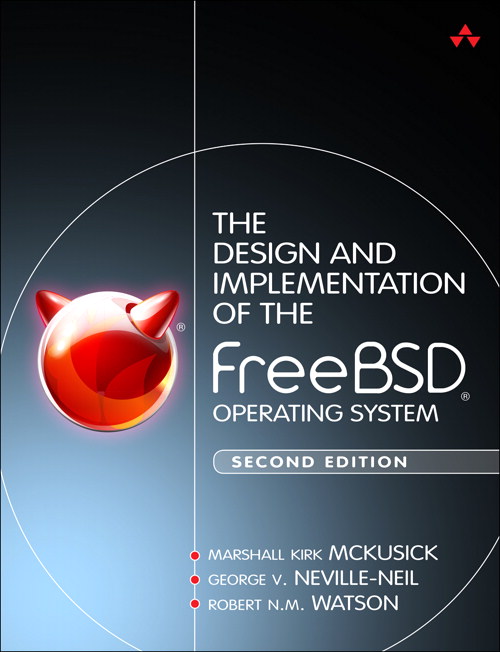
Now available: The Design and Implementation of the FreeBSD Operating System (Second Edition)
[ source navigation ] [ diff markup ] [ identifier search ] [ freetext search ] [ file search ] [ list types ] [ track identifier ]
FreeBSD/Linux Kernel Cross Reference
sys/contrib/device-tree/Bindings/phy/phy-ocelot-serdes.txt
Version:
- FREEBSD - FREEBSD-13-STABLE - FREEBSD-13-0 - FREEBSD-12-STABLE - FREEBSD-12-0 - FREEBSD-11-STABLE - FREEBSD-11-0 - FREEBSD-10-STABLE - FREEBSD-10-0 - FREEBSD-9-STABLE - FREEBSD-9-0 - FREEBSD-8-STABLE - FREEBSD-8-0 - FREEBSD-7-STABLE - FREEBSD-7-0 - FREEBSD-6-STABLE - FREEBSD-6-0 - FREEBSD-5-STABLE - FREEBSD-5-0 - FREEBSD-4-STABLE - FREEBSD-3-STABLE - FREEBSD22 - l41 - OPENBSD - linux-2.6 - MK84 - PLAN9 - xnu-8792
SearchContext: - none - 3 - 10
SearchContext: - none - 3 - 10
1 Microsemi Ocelot SerDes muxing driver 2 ------------------------------------- 3 4 On Microsemi Ocelot, there is a handful of registers in HSIO address 5 space for setting up the SerDes to switch port muxing. 6 7 A SerDes X can be "muxed" to work with switch port Y or Z for example. 8 One specific SerDes can also be used as a PCIe interface. 9 10 Hence, a SerDes represents an interface, be it an Ethernet or a PCIe one. 11 12 There are two kinds of SerDes: SERDES1G supports 10/100Mbps in 13 half/full-duplex and 1000Mbps in full-duplex mode while SERDES6G supports 14 10/100Mbps in half/full-duplex and 1000/2500Mbps in full-duplex mode. 15 16 Also, SERDES6G number (aka "macro") 0 is the only interface supporting 17 QSGMII. 18 19 This is a child of the HSIO syscon ("mscc,ocelot-hsio", see 20 Documentation/devicetree/bindings/mips/mscc.txt) on the Microsemi Ocelot. 21 22 Required properties: 23 24 - compatible: should be "mscc,vsc7514-serdes" 25 - #phy-cells : from the generic phy bindings, must be 2. 26 The first number defines the input port to use for a given 27 SerDes macro. The second defines the macro to use. They are 28 defined in dt-bindings/phy/phy-ocelot-serdes.h 29 30 Example: 31 32 serdes: serdes { 33 compatible = "mscc,vsc7514-serdes"; 34 #phy-cells = <2>; 35 }; 36 37 ethernet { 38 port1 { 39 phy-handle = <&phy_foo>; 40 /* Link SERDES1G_5 to port1 */ 41 phys = <&serdes 1 SERDES1G_5>; 42 }; 43 };
Cache object: c41a5a2a30da43662c42d8a877ac30f3
[ source navigation ] [ diff markup ] [ identifier search ] [ freetext search ] [ file search ] [ list types ] [ track identifier ]