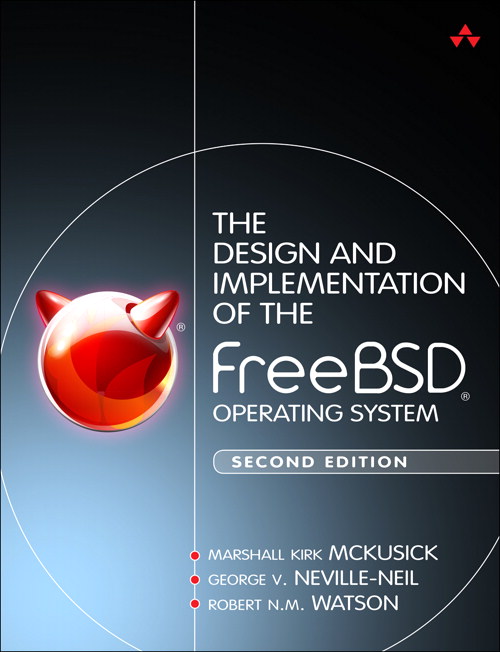
Now available: The Design and Implementation of the FreeBSD Operating System (Second Edition)
[ source navigation ] [ identifier search ] [ freetext search ] [ file search ] [ list types ] [ track identifier ]
FreeBSD/Linux Kernel Cross Reference
sys/external/bsd/drm/dist/
Version:
- FREEBSD - FREEBSD-13-STABLE - FREEBSD-13-0 - FREEBSD-12-STABLE - FREEBSD-12-0 - FREEBSD-11-STABLE - FREEBSD-11-0 - FREEBSD-10-STABLE - FREEBSD-10-0 - FREEBSD-9-STABLE - FREEBSD-9-0 - FREEBSD-8-STABLE - FREEBSD-8-0 - FREEBSD-7-STABLE - FREEBSD-7-0 - FREEBSD-6-STABLE - FREEBSD-6-0 - FREEBSD-5-STABLE - FREEBSD-5-0 - FREEBSD-4-STABLE - FREEBSD-3-STABLE - FREEBSD22 - l41 - OPENBSD - linux-2.6 - MK84 - PLAN9 - xnu-8792
SearchContext: - none - 3 - 10
SearchContext: - none - 3 - 10
| Name | Size | Last modified (GMT) | Description | |
| Parent directory | 2023-02-01 21:49:52 | |||
| bsd-core/ | 2023-02-01 21:49:52 | |||
| scripts/ | 2023-02-01 21:49:52 | |||
| shared-core/ | 2023-02-01 21:49:52 | |||
| Makefile.am | 1425 bytes | 2023-02-01 21:49:52 | ||
| README | 1932 bytes | 2023-02-01 21:49:52 | ||
| autogen.sh | 195 bytes | 2023-02-01 21:49:52 | ||
| configure.ac | 5319 bytes | 2023-02-01 21:49:52 |
1 2 DRM README file 3 4 5 There are two main parts to this package: the DRM client library/interface 6 (libdrm.so) and kernel/hardware-specific device modules (such as radeon.ko). 7 The kernel device modules are not shipped with libdrm releases and should only 8 be built from the git tree by developers and bleeding-edge testers of 9 non-Intel hardware. The Intel kernel modules are developed in the Linux 10 kernel tree. 11 12 13 Compiling 14 --------- 15 16 By default, libdrm and the DRM header files will install into /usr/local/. 17 If you want to install this DRM to replace your system copy, say: 18 19 ./configure --prefix=/usr --exec-prefix=/ 20 21 Then, 22 make install 23 24 25 To build the device-specific kernel modules from the git tree: 26 27 cd linux-core/ 28 make 29 cp *.ko /lib/modules/VERSION/kernel/drivers/char/drm/ 30 (where VERSION is your kernel version: uname -f) 31 32 Or, 33 cd bsd-core/ 34 make 35 copy the kernel modules to the appropriate place 36 37 38 39 Tips & Trouble-shooting 40 ----------------------- 41 42 1. You'll need kernel sources. If using Fedora Core 5, for example, you may 43 need to install RPMs such as: 44 45 kernel-smp-devel-2.6.15-1.2054_FC5.i686.rpm 46 kernel-devel-2.6.15-1.2054_FC5.i686.rpm 47 etc. 48 49 50 2. You may need to make a symlink from /lib/modules/VERSION/build to your 51 kernel sources in /usr/src/kernels/VERSION (where version is `uname -r`): 52 53 cd /lib/modules/VERSION 54 ln -s /usr/src/kernels/VERSION build 55 56 57 3. If you've build the kernel modules but they won't load because of an 58 error like this: 59 60 $ /sbin/modprobe drm 61 FATAL: Error inserting drm (/lib/modules/2.6.15-1.2054_FC5smp/kernel/drivers/char/drm/drm.ko): Invalid module format 62 63 And 'dmesg|tail' says: 64 65 drm: disagrees about version of symbol struct_module 66 67 Try recompiling your drm modules without the Module.symvers file. 68 That is rm the /usr/src/kernels/2.6.15-1.2054_FC5-smp-i686/Module.symvers 69 file (or rename it). Then do a 'make clean' before rebuilding your drm 70 modules. 71 72
[ source navigation ] [ identifier search ] [ freetext search ] [ file search ] [ list types ] [ track identifier ]